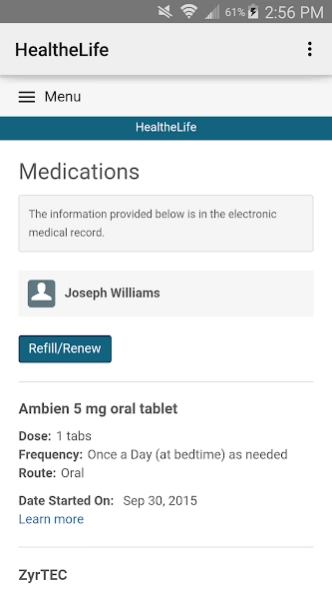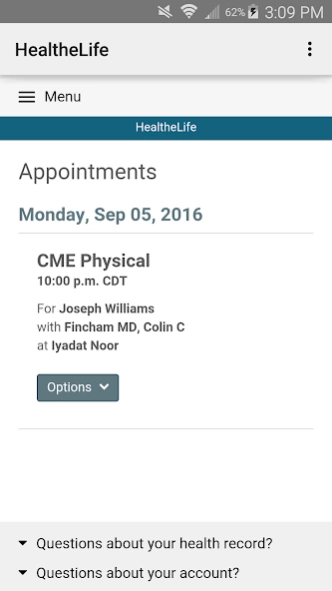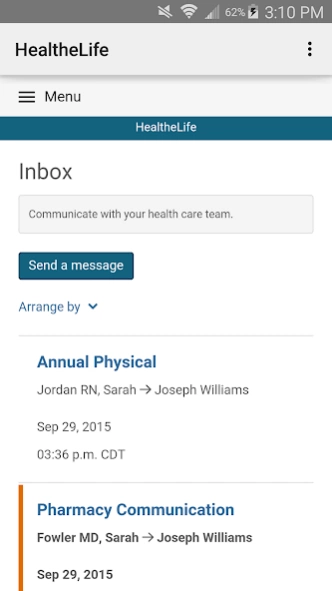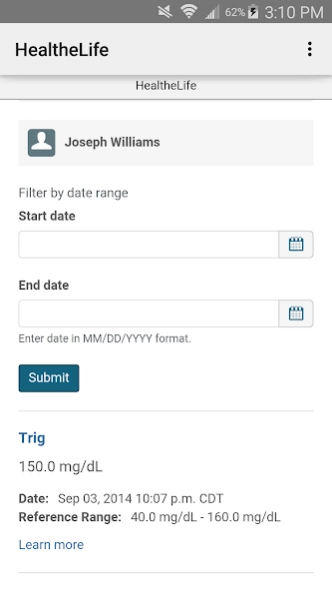HealtheLife Test 101.9.1
Free Version
Publisher Description
HealtheLife Test - HealtheLife lets you easily manage your health online.
HealtheLife helps individuals and families stay informed, educated and take a more active role in their health.
Through the HealtheLife app, you have real-time and easy access to your health care organization's online portal. This portal shows your latest health care information and provides services needed to plan, understand and engage in your care.
You must first be granted access by your health care organization to use their online portal. Once you have an account, simply sign into the HealtheLife app with your Cerner Health username and password. If you have access to portals from multiple health care organizations, you can view all participating portals through the app.
Each participating organization's portal is unique but most portals allow you to connect with your care team by:
• Securely messaging your provider
• Scheduling and managing upcoming appointments
• Accessing medical information including allergies, laboratory results, health issues, immunizations, medications and other health documents
If you need assistance accessing your existing account, visit your health care organization's website for support options. Contact your provider directly regarding questions about your health record. Personal health inquiries or concerns posted as comments in the Play Store cannot be addressed.
About HealtheLife Test
HealtheLife Test is a free app for Android published in the Health & Nutrition list of apps, part of Home & Hobby.
The company that develops HealtheLife Test is Cerner Corporation. The latest version released by its developer is 101.9.1.
To install HealtheLife Test on your Android device, just click the green Continue To App button above to start the installation process. The app is listed on our website since 2020-08-04 and was downloaded 3 times. We have already checked if the download link is safe, however for your own protection we recommend that you scan the downloaded app with your antivirus. Your antivirus may detect the HealtheLife Test as malware as malware if the download link to com.cerner.iris.playtest is broken.
How to install HealtheLife Test on your Android device:
- Click on the Continue To App button on our website. This will redirect you to Google Play.
- Once the HealtheLife Test is shown in the Google Play listing of your Android device, you can start its download and installation. Tap on the Install button located below the search bar and to the right of the app icon.
- A pop-up window with the permissions required by HealtheLife Test will be shown. Click on Accept to continue the process.
- HealtheLife Test will be downloaded onto your device, displaying a progress. Once the download completes, the installation will start and you'll get a notification after the installation is finished.